This update brings the long awaited Party DPS meter! Now parties in select nests are able to see the team's DPS at every gate and at the end.
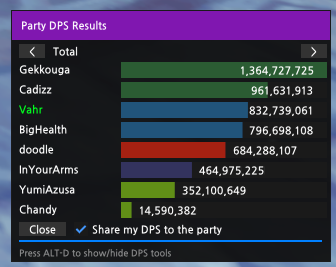
How does it work?
After your DPS result pops up in chat after clearing a boss or a nest, you will see the Party DPS Results panel open in the bottom right corner of your game window after a second or two.
After the panel loads all the data, it will stay open for a short period of time before automatically closing. You can press the [Keep open] button to keep the window open, or if the window has already closed, you can press [ALT-D] to open the DPS Tools menu.
The panel keeps previous results around too. You can use the < and > buttons at the top of the panel to move between results.
Where does it work?
The meter is currently enabled in:
- Red Dragon Nest Easy
- Red Dragon Nest Vahrcore
- Typhoon Krag Nest
- Legacy Ice Dragon Nest 4-man
- Legacy Ice Dragon Nest Normal
- Legacy Ice Dragon Nest Hardcore
- Granom Nest
- Guardian Nest
- Upcoming content!
How do I not share my DPS
Open the DPS Tools menu by pressing ALT-D, select [Party DPS], then uncheck the [Share my DPS to the party] checkbox. Your settings are saved to your Project Duck account. You can turn this back on the same way.
Please note that you cannot take your DPS results back after they've been shared. No takebacksies!
Please note that if you choose not to share your DPS, you will still be able to see your own DPS in the meter normally, but party members will see "Hidden" and you will be sorted last. Your DPS data is not sent to anyone else either. We'll keep you a secret!
Known Issues
- If a player disconnects, that player will no longer show up on the DPS meter for anyone else
- If a player disconnects, that player will no longer be able to see other players' DPS
- If a player disconnects, the meter will still attempt to wait for their data for about 3-4 seconds before allowing the autoexpire duration to begin
- Alt-D still causes you to move right and refocus cursor
 Project Duck News
Project Duck News
