If you get this error when you start the game:
Failed to create graphics device.
Possible fixes:
Vulkan driver is out of date: update Vulkan
Graphics card does not support Vulkan 1.3: disable Vulkan in launcher settings
or the game immediately crashes after the window opens, you will need to update your drivers or disable Vulkan.
Updating Vulkan
NVIDIA
If you have a NVIDIA graphics card, you generally just need to ensure you're using the latest drivers in NVIDIA GeForce Experience. If you're up to date, then you may need to manually update the Vulkan driver by downloading it here.
AMD/ATI
If you have an AMD graphics card, you just need to ensure you're using the latest drivers in Radeon. AMD does not provide a separate Vulkan driver download.
Intel
Vulkan is not available on Intel graphics.
Disabling Vulkan
If updating your drivers doesn't work (or your graphics card is too old to support Vulkan 1.3), you will need to disable Vulkan.
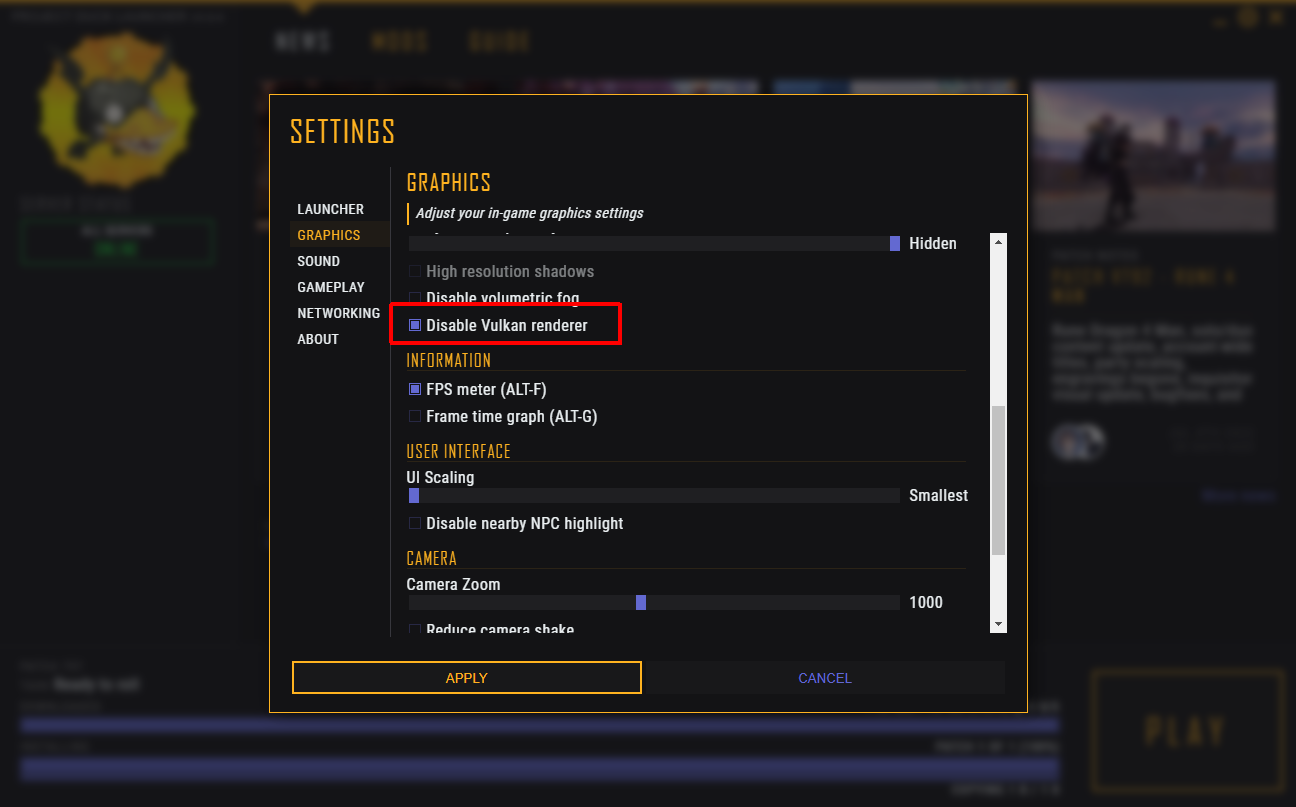
 Project Duck News
Project Duck News